Select components based on PCB package
PCB package actually displays various parameters (such as size, length and width, pad size, etc.) of components, chips, etc. in a graphical manner, so that they can be called when drawing the PCB diagram. Therefore, before the PCB design, you need to select the components through the pcb package. otherwise, you will always encounter such and other problems in the design, which will cause the PCB board you spend a lot of time to design and never be used in practice. Today, I will introduce some points to pay attention to when selecting components according to PCB package types.
I mainly talked about the techniques of analyzing and selecting components from PCB package and pcb board design. A pcb package contains a lot of information, including the size of the component. Especially the relative position of the pins, and the type of pad of the component. Of course, when we select components based on pcb package types, there is another point to pay attention to is to consider the external dimensions of the components.
Pin position relationship: It mainly means that we need to correspond the actual component pins with the pcb package size. We choose different components. Although the functions are the same, the pcb package is likely to be different. We need to ensure that the PCB pad size and position are correct to ensure that the components can be soldered correctly.
first includes the type of pad. There are two types, one is plated through holes, and the other is surface mount type. We need to consider factors such as device cost, availability, device area density and power consumption. From a manufacturing perspective, surface-mount devices are generally cheaper than through-hole devices and generally have higher availability. For our general design, we choose surface mount components, which is not only convenient for manual soldering, but also conducive to better connection of pads and signals in the process of error checking and debugging.
Secondly, we should also pay attention to the position of the pad. Because the different positions represent different positions in the actual components. If we do not arrange the location of the pads reasonably, it is very likely that the components in one area will be too dense, and the components in the other area will be sparse. Of course, the situation is even worse because the pads are too close, resulting in gaps between components Too small to be welded.
Another situation is that we have to consider how the pads are soldered. In the actual process, we often arrange the pads in a specific direction, which is more convenient to solder.
Component dimensions: In practical applications, some components (such as polar capacitors) may have high headroom restrictions, so we need to consider them in the component selection process. When we first start the design, we can first draw a basic circuit board frame shape, and then place some large-scale or position-critical components (such as connectors) that we plan to use. In this way, the virtual perspective view of the circuit board (without wiring) can be seen intuitively and quickly, and the relative positioning and component height of the circuit board and components can be given relatively accurate. This will help ensure that the components can be properly placed in the outer packaging (plastic products, chassis, chassis, etc.) after the PCB is assembled. Of course, we can also call the 3D preview mode from the Tools menu to browse the entire circuit board.
For the selection of components, in addition to the design requirements, products produced by regular manufacturers must also be selected, so as to ensure the realization of the established design goals.






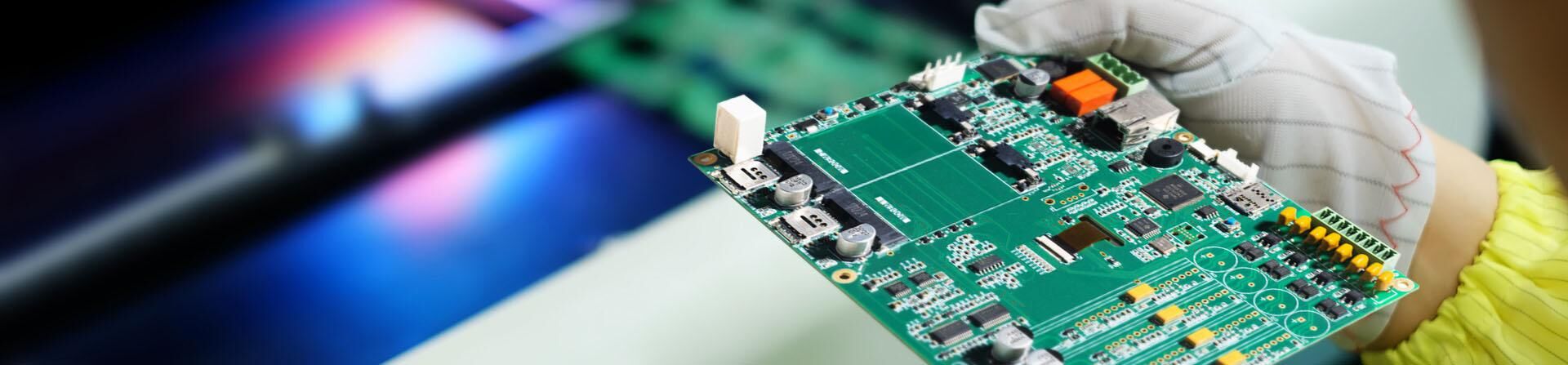





 Quote
Quote
 E-mail
E-mail