Global high-mix volume high-speed PCBA manufacturer
9:00 -18:00, Mon. - Fri. (GMT+8)
9:00 -12:00, Sat. (GMT+8)
(Except Chinese public holidays)
Global high-mix volume high-speed PCBA manufacturer
9:00 -18:00, Mon. - Fri. (GMT+8)
9:00 -12:00, Sat. (GMT+8)
(Except Chinese public holidays)
HomePage > Blog > > What Is a Motherboard? Definition, Types, and Components
In every computer, there is an indispensable core component that is the motherboard. Whether you are using a desktop computer or a laptop, the computer motherboard is the main platform that connects all hardware such as the CPU, memory, graphics card, hard disk, and is also called the main board.
But have you really understood what a motherboard is? How does it work? What are the differences among the different types of motherboards? And what should we pay attention to when making a purchase? This article will clearly answer these questions for you. Starting from the motherboard’s definition, it introduces what a motherboard does and lists the common parts of a motherboard. Analyze different types of motherboards and guide you on how to choose a motherboard to help you easily understand this central nervous system that enables the computer to function properly.
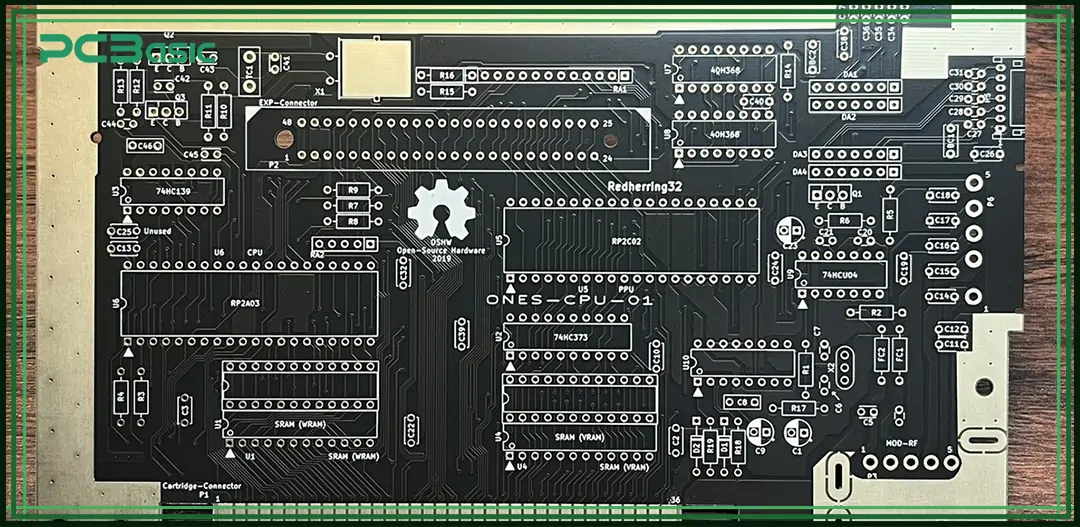
The motherboard, also known as the main board, is one of the most crucial components in electronic devices. It is a circuit board that connects and controls various hardware components. All motherboard components, such as the CPU, memory, graphics card, interfaces and expansion modules, communicate and collaborate through the motherboard.
Motherboards are most commonly found in desktop computers and laptops, but not limited to computers. smartphones, tablets, televisions, and even industrial equipment all have their own motherboards or equivalent main boards. Regardless of the size of the device, the motherboard is the core platform that connects the processor, power supply, storage devices and input/output systems.
As the core platform of the entire device system, a motherboard undertakes multiple key functions to ensure that all hardware components can operate in coordination. Its main functions include:
• Power distribution: The motherboard distributes power from the power supply unit (PSU) to various core hardware components, such as the CPU, memory (RAM), and graphics card (GPU), ensuring that each component receives stable and appropriate voltage and current.
• Data communication: The motherboard realizes data exchange among various hardware components through various high-speed data buses such as PCIe lanes and memory channels. For example, data transfers between the CPU and memory or image processing tasks by the GPU all rely on the communication pathways provided by the motherboard.
• Component management: Motherboard components include chipsets, BIOS or UEFI firmware, voltage regulation modules (VRM), etc. These modules are responsible for initializing hardware, configuring system parameters, and coordinating the operating logic among various devices.
• Peripheral integration: The motherboard offers a variety of ports, such as USB, HDMI, Ethernet port, and audio output. It also features expansion slots like PCIe and M.2, allowing users to connect more external devices or upgrade accessories.
• Upgrade flexibility: A well-designed computer motherboard usually has good scalability. Users can add or replace new parts of a motherboard as needed, such as expanding RAM capacity, installing higher-capacity SSDs, or upgrading the graphics card.
Therefore, what does a motherboard do? The answer is: It not only connects all the hardware, but also provides power, data channels, control logic and expansion capabilities for the system, and is the basic platform for the operation of the entire electronic device.
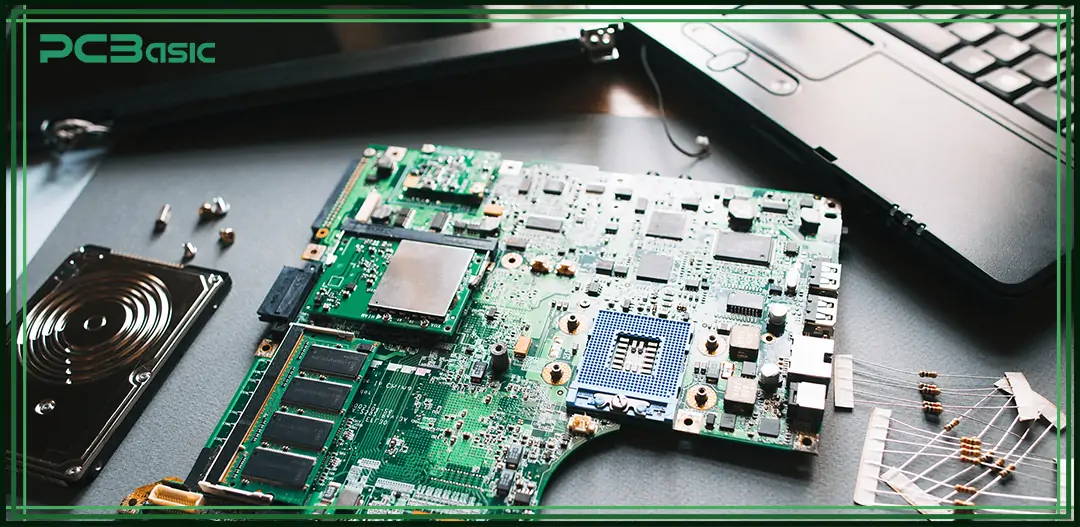
Next, let's take a detailed look at motherboard components. Each part of a motherboard plays a key role in the operation of the system:
• CPU Socket
The central processor is mounted here. Intel and AMD use different socket types.
• RAM Slots (DIMM Slots)
These slots house memory modules and determine the type and capacity of RAM supported.
• Chipset
It acts as a traffic controller between the CPU, memory, and peripherals. It defines features like overclocking and PCIe support.
• Power Connectors
These include the 24-pin ATX connector and 8-pin CPU power connector for supplying power to the board.
• Expansion Slots (PCIe)
They are used for graphics cards, sound cards, Wi-Fi adapters, and more.
• Storage Connectors (SATA, M.2)
They connect SSDs and HDDs to the system.
• I/O Ports
They are located on the rear panel for USB, HDMI, Ethernet, and audio connections.
• BIOS/UEFI Chip
This controls basic input/output and hardware initialization before the OS boots.
• VRMs (Voltage Regulator Modules)
These ensure stable power delivery to the CPU and other critical components.
These motherboard components work together to determine the performance and compatibility of the motherboard.
 About PCBasic
About PCBasic
Time is money in your projects – and PCBasic gets it. PCBasic is a PCB assembly company that delivers fast, flawless results every time. Our comprehensive PCB assembly services include expert engineering support at every step, ensuring top quality in every board. As a leading PCB assembly manufacturer, we provide a one-stop solution that streamlines your supply chain. Partner with our advanced PCB prototype factory for quick turnarounds and superior results you can trust.
There are different types of motherboards on the market, suitable for different device sizes, usage requirements and hardware expansion scenarios. When choosing a motherboard, the most suitable type of motherboard should be determined based on the size of the case, the number of hardware components, and the purpose of use. Here are several common types:
The ATX motherboard is currently the most commonly used standard-sized computer motherboard, with a size of 305mm × 244mm. It offers ample space and is typically equipped with multiple PCIe slots, up to 4 memory slots, and rich storage interfaces, such as SATA and M.2. This type of motherboard is highly suitable for users with high requirements for performance and expandability, such as gaming computers, high-performance workstations, or professional equipment that needs multiple graphics cards. If you need a fully functional and easy-to-upgrade main board, ATX is the ideal choice.
The Micro-ATX motherboard is a smaller version of the ATX, with dimensions of 244mm × 244mm. Compared to ATX, it has fewer expansion slots, usually supporting 2 to 4 RAM modules, and the number of PCIe lanes is also smaller. However, its functions are sufficient for daily office work, multimedia entertainment or entry-level gaming computers. The Micro-ATX motherboard has high compatibility and good cost performance. It is a common choice for users who pursue a compact structure and cost control, and it is a very practical form factor among different types of motherboards.
The Mini-ITX motherboard is the smallest type among common computer motherboards, with a size of only 170mm × 170mm. It is applicable to mini PCs, compact home systems or HTPCs (Home Theater computers). This type of motherboard usually only provides one PCIe slot and two memory slots, with limited expandability, but it is sufficient to meet basic computing needs. Due to its small size, the Mini-ITX is the first choice for creating space-saving devices and is suitable for users who have strict requirements for size among different types of motherboards.
The E-ATX motherboard is a larger motherboard type than the ATX, with a size of approximately 330mm × 305mm, and is suitable for large chassis. It has a stronger expansion capability and can accommodate more PCIe slots and memory slots. It is commonly found in high-end gaming computers, graphics workstations or professional servers. For users with demands such as multi-GPUs, high-frequency memory, and large storage capacity, E-ATX offers the greatest flexibility and performance space and is a main board option for the high-end market.
Server-specific motherboards typically support ECC memory, multiple CPU slots, and redundant power supply designs. This type of motherboard is specifically designed for stability and long-term operation, and is suitable for data centers, cloud computing platforms or enterprise server applications. Among all the different types of motherboards, the server motherboard has the strongest functions and the highest scalability, but its price and size are relatively higher and larger, making it more suitable for professional scenarios rather than ordinary users.

In the field of motherboard assembly, it is crucial to choose a partner who is experienced, responsive and of stable quality. With over a decade of industry accumulation in circuit board design and manufacturing, PCBasic, equipped with an intelligent factory and a complete quality management system, provides customers with a one-stop motherboard assembly solution from prototyping to mass production. Whether it's small-batch rapid delivery or large-batch efficient production, we can empower your products, enabling innovation to take root faster and quality to be more guaranteed.
Strong R&D Capabilities
We maintain long-term collaboration with PhD teams from top universities, focusing on areas such as high-density assembly, thermal management design, and process optimization. Through industry-academia integration, we ensure our motherboard assembly processes remain at the forefront of the industry.
Strategic Factory Layout with Ample Capacity
PCBasic operates a flexible factory in Shenzhen dedicated to small-batch, quick-turn projects that are ideal for rapid prototyping and iterative production. Meanwhile, our Huizhou facility is equipped with highly automated production lines to handle large-volume orders efficiently, meeting diverse delivery needs.
In-House Tooling for Rapid Response
We run our own stencil and fixture factory, which is supported by CNC precision machining. Standard stencils can be delivered within 1 hour, reducing project lead time and improving overall responsiveness.
Smart Material Management System
Our centralized warehouse is equipped with intelligent systems for original and traceable electronic components. Digital inventory and light-guided picking ensure reliable supply and efficient material handling.
Fast and Accurate Quotation System
PCBasic features a one-click BOM import and automatic quoting system. Simply upload your BOM file to get an instant and accurate quote, streamlining the inquiry process and accelerating decision-making.
Comprehensive Certifications and Industry Recognition
As a national high-tech enterprise, PCBasic is certified with ISO 9001, IATF 16949, ISO 13485, ISO 14001, and UL. We are also a member of IPC and hold over 20 patents related to production management and quality control, ensuring compliance and consistent product quality.

Assembly Enquiry
Instant Quote
Phone contact

+86-755-27218592
In addition, we've prepared a Help Center. We recommend checking it before reaching out, as your question and its answer may already be clearly explained there.
Wechat Support

In addition, we've prepared a Help Center. We recommend checking it before reaching out, as your question and its answer may already be clearly explained there.
WhatsApp Support

In addition, we've prepared a Help Center. We recommend checking it before reaching out, as your question and its answer may already be clearly explained there.
